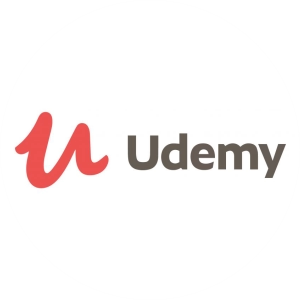
-
Udemy – Detailed Explanation : Offers a wide variety of vocational training courses.
Udemy is one of the world’s largest online learning platforms offering a variety of courses on subjects ranging from technology, business, personal development, art, and lifestyle. The platform enables both instructors and learners to connect and share knowledge in a wide array of fields, with a focus on skill development.
1- On which platform are the tools used?
Platform Compatibility:
- Web Platform:
- Udemy is accessible through any modern web browser on a desktop or laptop (e.g., Google Chrome, Mozilla Firefox, Safari, Microsoft Edge).
- Mobile Devices:
- iOS: Available for download from the App Store for iPhones and iPads.
- Android: Available for download from the Google Play Store for Android smartphones and tablets.
- Smart TVs and Streaming Devices:
- The Udemy app is compatible with some smart TVs and streaming devices like Apple TV and Roku for viewing courses on a larger screen.
2- What hardware requirements are needed?
Minimum Requirements for Devices:
For Desktop/Laptop:
- Processor: Any modern processor (Intel or AMD).
- RAM: 2GB or more.
- Storage: At least 100MB free for downloading course materials.
- Internet Speed: A stable internet connection (minimum 2-3 Mbps for streaming videos).
For Mobile Devices:
- Operating System:
- iOS 12 or later for Apple devices.
- Android 6.0 (Marshmallow) or later for Android devices.
- RAM: 1GB or more for smooth functionality.
- Internet Speed: 3 Mbps or higher for smooth video streaming.
Recommended Specifications:
- Processor: i5 or equivalent (for better performance).
- RAM: 4GB or more for better multitasking and smoother experience.
- Storage: SSD or 200MB+ of free space.
3- Installation and membership stages
Installation Process:
For Desktop (Web Version):
- Visit the official Udemy website at https://www.udemy.com.
- Click on Sign Up to create an account using your email, Google account, or Facebook account.
- After signing up, you can browse courses, purchase or enroll in courses, and start learning.
For Mobile Devices (iOS & Android):
- Download the Udemy app from the Google Play Store (Android) or App Store (iOS).
- Sign up using your email address or social media accounts.
- After registration, browse, purchase, and enroll in courses.
Membership and Payment Stages:
- Udemy allows free and paid courses.
- For paid courses, you can purchase individual courses (no subscription model).
- Some instructors also provide discounted or free coupons for specific courses.
- Refund Policy: Udemy offers a 30-day money-back guarantee for most courses.
4- What can it be used for?
Udemy is designed for self-paced learning. It can be used for:
- Learning new skills across various fields like programming, data science, business, art, marketing, personal development, etc.
- Career advancement: Courses on leadership, project management, and communication help professionals grow in their careers.
- Skill improvement for hobbies such as photography, painting, music, or cooking.
- Certification: Some courses offer certificates of completion to help boost resumes or LinkedIn profiles.
5- What is its prominent feature compared to other tools?
Udemy stands out with the following features:
🟢 Massive Course Library: Udemy offers over 200,000 courses, covering a wide range of topics from professional skills to personal hobbies.
🟢 Accessibility:
- Udemy courses are self-paced, meaning learners can study at their convenience.
- Lifetime access to courses after purchasing, allowing learners to go back and refresh their knowledge whenever needed.
🟢 Affordable and Flexible Pricing:
- Udemy courses are priced individually, with frequent discounts (up to 90%) for many courses.
- Unlike subscription-based platforms, learners only pay for the courses they want to take.
🟢 Instructors from Around the World:
- Professional instructors from across various fields (business, technology, etc.) offer courses.
- Community-driven learning, where instructors update their courses regularly.
6- Sample application made with pictures
Example: “Complete Python Bootcamp” on Udemy
- Course Overview:
- Title: Complete Python Bootcamp: Go from Zero to Hero in Python 3
- Instructor: Jose Portilla (a highly rated Udemy instructor)
- Duration: 24 hours of video content.
- Skills Learned: Python syntax, data structures, object-oriented programming, and web scraping.
- Course Features:
- Video Lectures: Step-by-step video lessons.
- Assignments: Coding exercises and quizzes to reinforce learning.
- Projects: Build real-world Python applications like a web scraper and a game.
📌 Sample Screenshot:
7- Which courses can it be used in and is compatible with?
Udemy covers courses across many domains, including:
Technology & Computer Science
- Web Development
- App Development
- Artificial Intelligence (AI)
- Data Science and Machine Learning
- Cybersecurity
- Blockchain
Business & Management
- Project Management
- Leadership and Management
- Entrepreneurship
- Finance and Accounting
- Marketing
Personal Development
- Time Management
- Mindfulness and Stress Management
- Public Speaking
Creative Arts
- Photography
- Design
- Music Production
- Writing and Creative Writing
- Digital Art and Drawing
Health & Fitness
- Nutrition
- Fitness
- Yoga and Meditation
Vocational Training
- Marketing for Small Businesses
- Customer Service
- Real Estate
- Photography for Professionals
8- Is it free?
✅ Free Courses:
- Udemy offers many free courses, particularly in areas like personal development, technology, and design.
✅ Paid Courses:
- Udemy’s main offering is paid courses, but frequent discounts make many of these very affordable (up to 90% off).
- The price for individual courses varies, but typical prices range from $10 to $200.
✅ Refund Policy:
- Udemy offers a 30-day money-back guarantee for most paid courses.
9- Links related to Udemy
🔗 Official Website: https://www.udemy.com
🔗 Udemy Business (For Companies): https://www.udemy.com/business
🔗 Udemy for Instructors: https://www.udemy.com/teaching
🔗 Udemy Help Center: https://support.udemy.com
🔗 Download Udemy (App):If you would like to explore specific courses for your Erasmus+ or ESC51 projects or need recommendations for your vocational training initiative, I can help you find the most relevant Udemy courses! Let me know how I can assist further.
- Web Platform: