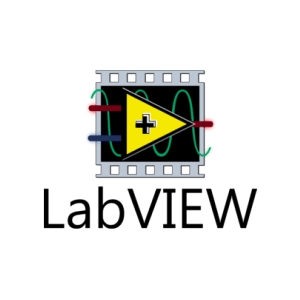
-
LabVIEW – Detailed Explanation
LabVIEW (Laboratory Virtual Instrument Engineering Workbench) is a system-design platform and development environment for visual programming from National Instruments (NI). It’s most commonly used for data acquisition, instrument control, industrial automation, and scientific research.
1- On which platform are the tools used?
✅ Desktop Platforms:
- Windows (Primary Platform): Windows 10/11 (32-bit & 64-bit).
- macOS: Limited support; usually requires virtualization software.
- Linux: Supported but with limited features compared to Windows.
📱 Not Available for:
- Mobile devices (Android, iOS)
- Web-based usage
💡 LabVIEW is primarily designed for Windows, but Linux and macOS versions are available with limited functionalities.
2- What hardware requirements are needed?
🔹 Minimum System Requirements:
- Processor: 2.4 GHz or higher (Intel Core i3 equivalent or better).
- RAM: 4 GB (8 GB or more recommended).
- Storage: Minimum 5 GB free disk space.
- Graphics: DirectX 9.0 compatible graphics card.
- Screen Resolution: 1366×768 or higher.
- Operating System: Windows 10/11 (Recommended).
💡 Complex projects with data acquisition and control may require higher specifications.
3- Installation and membership stages
🔹 Installation Steps:
- Download the installer:
- From the official NI website: NI LabVIEW
- Run the installer:
- Follow the setup instructions and choose the appropriate modules.
- License Activation:
- During installation, you can activate a trial version or input your license key if purchased.
🔹 Membership & Account Setup:
✅ NI Account Creation:
- Required to access downloads and technical support.
✅ License Types:
- Trial Version (45 days)
- Paid Licenses (Student, Academic, Professional)
💡 Students can obtain discounted licenses through educational institutions.
4- What can it be used for?
LabVIEW is a versatile tool used for various engineering and scientific applications.
🔹 Primary Uses:
✅ Data Acquisition & Instrument Control:
- Real-time monitoring of sensors, actuators, and measurement devices.
- Integration with devices like Arduino, Raspberry Pi, and DAQ modules.
✅ Simulation & Prototyping:
- Testing algorithms and control systems before physical implementation.
✅ Signal Processing:
- Processing and analyzing signals in various formats.
✅ Control System Design:
- Designing and testing feedback control systems.
✅ Industrial Automation:
- Creating user interfaces (UIs) for monitoring and controlling industrial systems.
✅ Education & Research:
- Teaching concepts of control systems, instrumentation, and data acquisition.
💡 LabVIEW is popular for its visual programming interface, making complex programming simpler.
5- What is its prominent feature compared to other tools?
✅ Unique Features of LabVIEW:
- Graphical Programming Interface: Drag-and-drop function blocks instead of traditional code writing.
- Real-Time Control: Effective for creating real-time monitoring and control systems.
- Comprehensive Libraries: Built-in libraries for data acquisition, signal processing, and visualization.
- Hardware Integration: Compatibility with various hardware modules (Arduino, DAQ cards, etc.).
- Scalability: Suitable for small projects to large industrial systems.
- Testing & Measurement: Interactive virtual instruments for data visualization and analysis.
💡 LabVIEW’s graphical approach is its main advantage over other text-based programming tools.
6- Sample application made with pictures
Example 1: Virtual Instrument Design
Creating a Temperature Monitoring System
Example 2: Data Visualization & Analysis
Displaying Real-Time Data from Sensors
💡 LabVIEW offers dynamic and real-time visual interfaces for analyzing and controlling data.
7- Which courses can it be used in and is compatible with?
LabVIEW is commonly used in engineering and scientific curricula.
🔹 Relevant Courses:
- Electrical & Electronics Engineering: Data acquisition, control systems, instrumentation.
- Mechanical Engineering: System modeling, robotics, signal processing.
- Physics: Experimental data analysis and instrumentation.
- Automation & Control Systems: Real-time monitoring and industrial applications.
- Biomedical Engineering: Signal processing and medical device interfacing.
- Computer Science: Hardware-software integration, embedded systems.
💡 LabVIEW’s visual interface makes it ideal for teaching programming and system integration concepts.
8- Is it free?
🚫 No, LabVIEW is not completely free, but offers a trial version.
🔹 Free vs Paid Versions:
Feature
Trial Version (45 Days)
Paid Version
Data Acquisition
✅ Limited
✅ Full Access
Signal Processing
✅ Limited
✅ Full Access
Hardware Integration
✅ Limited
✅ Full Compatibility
Libraries
✅ Partial
✅ Comprehensive
License Type
Free (Trial)
Student, Academic, Professional
Price Range
Free (Trial)
From $400 (Student License) to $3,000+ (Professional License)
💡 Discounted licenses are available for students and educational institutions.
9- Links related to LabVIEW
🔗 Official Website: NI LabVIEW
🔗 Download Page: LabVIEW Downloads
🔗 Documentation & Tutorials: NI Learning Center
🔗 Support & Forums: NI Community🔹 Conclusion
LabVIEW is a powerful tool for engineers, researchers, and educators. Its graphical programming approach is its most significant advantage, allowing users to create complex systems with intuitive, block-based designs.
🚀 Why use LabVIEW?
✔ Visual Programming: Easy-to-understand graphical approach.
✔ Comprehensive Libraries: Extensive modules for various applications.
✔ Real-Time Data Handling: Ideal for industrial and educational use.
✔ Hardware Compatibility: Seamless integration with popular hardware systems.