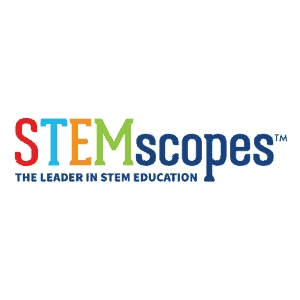
-
STEMscopes – Detailed Explanation : A platform focused on science, technology, engineering, and mathematics education.
STEMscopes is a comprehensive K-12 STEM curriculum designed to help students engage with science, technology, engineering, and mathematics. It is widely used by educators to enhance STEM teaching and foster critical thinking and problem-solving skills in students.
1- On which platform are the tools used?
STEMscopes is primarily a web-based platform, meaning it can be accessed through any modern browser. The platform is designed to be used on:
- Web Browsers: Chrome, Safari, Firefox, and Edge (most modern web browsers are supported).
- Mobile Devices: STEMscopes is also compatible with smartphones and tablets via web browsers, though it doesn’t have a dedicated mobile app at this time.
2- What hardware requirements are needed?
Hardware Requirements:
- Operating System:
- Windows 7 or higher (PC).
- macOS 10.10 or higher (Mac).
- iOS 11.0 or higher (iPad/iPhone).
- Android 5.0 or higher (for Android tablets/phones).
- Processor:
A modern processor with at least 1.6 GHz should suffice for basic use. - RAM:
Minimum 2 GB RAM (4 GB recommended for smoother performance with multimedia content). - Internet Connection:
A stable internet connection is required, especially for streaming videos, interactive lessons, and content downloads. - Screen Resolution:
A minimum screen resolution of 1024 x 768 is recommended for optimal experience.
3- Installation and membership stages
Installation Process:
STEMscopes is a cloud-based solution, meaning there is no need for installation. Users simply need to visit the STEMscopes website and log in using their credentials.
Membership Stages:
- School or District Subscription:
Most schools or districts purchase subscriptions to STEMscopes. After the subscription, educators and students are provided with login details to access the platform. - Individual Accounts:
Teachers and students can access materials through their assigned accounts once provided by the school or district. Individual users might be able to access some basic features if a subscription is not required. - Support for Educators:
STEMscopes offers professional development and training for educators to ensure they can effectively use the platform in their classrooms.
4- What can it be used for?
STEMscopes is designed to support teaching and learning in the following ways:
- Science Curriculum:
STEMscopes provides a fully developed K-12 curriculum for teaching science that aligns with Next Generation Science Standards (NGSS). - Hands-On Learning:
The platform includes interactive tools, experiments, and inquiry-based learning activities that engage students with real-world STEM problems. - Formative and Summative Assessments:
Teachers can create assessments, quizzes, and performance tasks for students. The platform also has pre-built assessments to evaluate student progress. - STEM Integration:
It encourages interdisciplinary learning by integrating science, technology, engineering, and mathematics in project-based learning. - Digital Content & Multimedia:
Includes videos, animations, interactive models, and 3D simulations to explain difficult concepts. - Lesson Planning:
Teachers can customize lessons, track student progress, and create personalized learning paths. - Experiments & Labs:
It offers a range of virtual and hands-on science experiments to help students build their skills.
5- What is its prominent feature compared to other tools?
Prominent Features of STEMscopes:
- Comprehensive STEM Curriculum:
Unlike other tools that focus on just one subject (e.g., math or physics), STEMscopes offers a holistic STEM approach, integrating science, technology, engineering, and math in a seamless way. - NGSS-Aligned Content:
STEMscopes is designed to meet the Next Generation Science Standards (NGSS), ensuring that educators can easily align lessons with national science education goals. - Hands-on STEM Activities:
The platform provides an extensive library of hands-on experiments and interactive simulations to engage students. This practical experience helps reinforce concepts learned in the classroom. - Teacher Support & Resources:
STEMscopes offers robust resources for educators, including lesson plans, assessments, professional development, and training opportunities. Teachers can also track student progress via analytics tools. - Customization:
Teachers have the ability to tailor the curriculum to fit the unique needs of their students. The platform allows for differentiated instruction, enabling both remediation and enrichment. - STEMscopes’ Interactive Scope & Sequence:
The tool allows teachers to track the learning journey of students and adjust lesson plans accordingly, promoting flexible and personalized learning experiences.
6- Sample application made with pictures
Example: Virtual Experiment – “Building a Circuit”
Step-by-Step Process:
- Activity Setup:
The teacher introduces a lesson on circuits by accessing a virtual lab within STEMscopes. Students are given a set of components: wires, battery, light bulb, and switch. - Building the Circuit:
Students drag and connect the virtual components to complete the circuit on the interactive screen. - Experimentation:
The teacher explains how the current flows, and students can modify the circuit to see how different arrangements affect the light bulb’s behavior. - Assessment:
After completing the activity, students take a quiz on circuit concepts. Teachers use the platform’s real-time data to assess individual and group progress.
Picture:
7- Which courses can it be used in and is compatible with?
STEMscopes is primarily used for teaching science and can be adapted for various levels and types of students:
- Science Courses:
- Elementary Science
- Middle School Science
- High School Science
- Earth Science, Physical Science, Life Science, and more
- STEM Programs:
STEMscopes can be used in school-wide or after-school STEM enrichment programs, as well as for science fair preparation and project-based learning. - Other Compatible Courses:
STEMscopes can also be used in broader STEM-related classes that integrate science with technology, engineering, and math projects.
8- Is it free?
STEMscopes is not free. It operates on a subscription-based model for schools, districts, and educational institutions. However, there are often trial versions or demos available to give educators a preview before committing to a subscription.
9- Links related to STEMscopes
- Official Website: STEMscopes
- STEMscopes Blog: STEMscopes Blog
- STEMscopes YouTube Channel: STEMscopes on YouTube
- STEMscopes Support: STEMscopes Support
STEMscopes is a robust platform that empowers educators with a wealth of tools and resources to deliver an interactive and engaging STEM curriculum. With a focus on hands-on learning and personalized instruction, it is an essential tool for schools and districts aiming to provide high-quality STEM education.